1. Select Settings > General > Spotlight Search
2. Un-Check Messages in the Spotlight Search
3. Delete all text messages that show in the Messages app
4. Open the multi-tasking bar by double tapping on the Home button
5. Close ALL running applications
6. Restart your phone
Remember to reset your phone by holding the on/off button and the home button until you see the apple logo then go back in settings / general/ usage and see if the storage has reduced. ( every time I repeated the above process I noticed that a chunk of memory was given back to me it took me three times and I had freed all 3 gig.
On the third go I did delete all my current texts but a small price to pay to get 3 gig back.



 Thanks:
Thanks:  Likes:
Likes: 

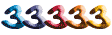



 Rispondi Citando
Rispondi Citando